Audit a website is essential to understand its strength and weakness, which creates the basis to correct on-page SEO to improve the site performance.
Here are the guides to checking SEO issues of a WordPress website, including yours or your competitors using free tools to test.

Let’s go with step-by-step that is easy to do, even you are a beginner.
1. Check and fix SSL
The first one is to look at the browser to see that the domain include https and it fixes with a padlock. We can see this issue by naked-eyes. When SSL is set up at a good mode, the url with with https come with a full lock. If not, we find the errors and fix it.
When you insert SSL correctly, you just need to check some small errors in the web contents.
The easy way is to use the plugin SSL Fixer to correct mirror errors for SSL padlock. You need to install and active the plugin. That is done!
If you do not want to use plugin, you open the URL code (typing view-source: before url), and press “Ctrl+F”, then type “http://” to search the link without https. Then, change http:// into https:// and save it. You will see a green lock (or a pefect lock because at some browsers the lock is not green, but it is needed a clear full lock). You has just fixed SSL lock on browers for your WP website.
2. Find the location and safe IP
Go to the IP server checker to find your server location and IP address.
After entering a domain, you click on the submit. You will see two parameters: IP address and country of server for that website.
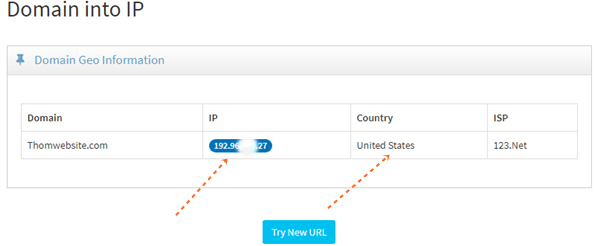
To check the country of server, where it actually is that is to check websites of your competitors or customers. It is because you, of course, know where your web hosting server is.
However, you need to do this step to find your IP of server. Then, you will check if your IP server is safe. It is because if your IP is listed as spam. Google will reduce your value of your website.
You come to the IP backlist check. Enter that IP you have found above. You wait for a while, and see information.
All information is marked with OK or Green color, that is safe. If any one is signed with red color or spam, you have to change your IP or server.
2. Test ping reaction of the web server
Reaction of a hosting server is really important, which influences on your speed of websites. So, you need to test the speed of reaction of the web server now.
You come to the ping server of website and type the domain, then press enter or click on “ping” button. The information will display in a few seconds.
You will see a list of countries which the system tells. Locate at your country. If you do not see your country name, please look at any situation closest to you.
The smaller number per ms is much better. The number is under 70 ms, that is good. If not, check your host server and its location again.
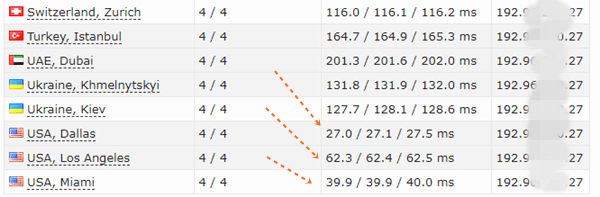
The location strongly effects the reaction. Another is that the VPS is often better than shared WordPress hosting.
3. Check the page speed test
Open Pingdom Website Speed Test to start testing the page speed, which is one of the top features Google ranks a page.
Enter URL of a page you want to test, and select the location. If you do not see the position of your city or country, you will choose the situation that is the closest to yours.
And, press “Start Test”. You need to wait for few seconds to few minutes while the tool works. Then, you will see the report.
How can we read the report? Do we just need to see the load time?
Not only that, we check more information, including Page Size, Requests, Load time.
Page size and Requests effects the Load time. Then, the Peformance grade has the total of all of those (and a lot althogrithm). So, we ignore Performance grade. With our experiences, when we do well with Page Size, Requests, and Load time, Performace grade will go up.
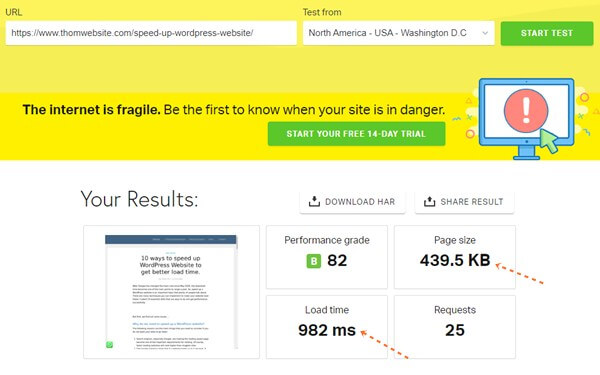
You need to know that:
+ The smaller page size is, the faster a page load. Google recommends a page has under 500 MB.
+ The less requests are, the better a site is. Keep them less as possible. Under 50 requests is recommended with our experiences.
To reduce the page requests and sizes, you need optimize photos, minify codes, especially css, and use less plugins…
>>> You may want to see the factors to select a good wordpress hosting.
4. Look at the date of website
This step is to do with the web of other people who are your customers or competitors. It is because you know when your website was established.
This step allows you to know the date of the site. The old site is much better than the recent launching websites. This issue is one of part that influences on Authority (in E-A-T).
You cannot do any thing for this parameter. This just let you know the level of the difficult potentials that you will face when doing SEO for that web.
You can use the whois tools to check the information of date of a website domain.
5. Check word count
Open word count and copy the main content of page there to count the number. You can copy url and page to this word count tool for URL; however, please note that this tool counts the words on the header, footer, sidebars, related posts as well when you check url.
Usually, the longer words a page has, the higher rank it can get. I use “usually” and “can” in the sentence because it is not always. Ranking on the Google has hundreds of factors that influences on a post. This is just an abitily.
But, everything is not too much. It is because many reseachers did statistics, they showed that a page has a good rank around 1,800 words.
Again, this number is a relative level, not always correct. We recommended that a page should cover from 750 – 1200 words. You can see more the way to write SEO content.
Especially, when you create an SEO friendly homepage, you do not need to have many words. From 250 to 500 words is enough. Over 1000 words sometimes causes opposite results, because the content cannot focus on the main topic. That influcences the Expert point in E-A-T values of Google.
6. Look at the backlinks and internal links
Open a backink checker to test your backlinks.
Backlink is a nife with 2 sharp sides. More backlinks can improve Trust (in E-A-T) when these links are natural ones and come from expert and trust sites. But, they will kill your WP site when you get a lot of spam links.
Thus, you check them carefully to release or disavow backlinks to protect your trust features of your site.
What is spam links? They are exchange links, links on spammy comments, backlinks from guests’s low-quality posts, and menu/sidebar/footter links from low-quality sites.
Then, you check internal links to know the structure and strength of the page. More links is better, but need to have good niche. This is a tool to check internal link.
To value a page, you need to put more links to that URL. So, find at least from 5 posts to insert the link back your conerstone page.
7. Check the quality of writing
The quality of writing is one of big factors that influences the ranking. Good writing, off course, has more trust to be easier to get higher position on Google search pages.
So, this issue is relative with the number of writing. Thus, we can know that long writing is not sure the post is good.
The content must show the expert of explanation about at least one issue. It means the writing answers a complete of at least a question that the reader wants to find.
And, the post has no mistakes of grammar, spelling, punctuation, and using words. You can use grammarly.com to help you correct some of these errors.
8. Check the number of pages
This step to do on the websites of competitors or your customers’ site. It is because it is easy to see how many pages that you have in the admin dashboard of WordPress management.
However, you also need to look your website on the Google search page to know if your site has bloat index. To check it, you type site:yourdomainsite.com on the Google tool, then you will see
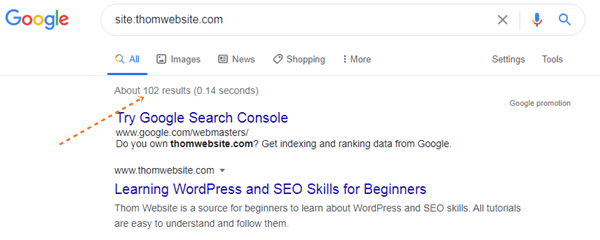
When you get too many urls indexed on Google, over your real pages and posts that you got on the website, it is time to check your structure, sitemap, and SEO plugin setup again.
To release bloat index and spammy posts, it takes your time to do noindex or redirect for less value urls. When you release bloat index for your site, you can improve your SEO ranking on the Google search.
However, when your website has under 80 posts, try to write more as possible to get upto 80 and over. But, one vital thing is to remind you of writing again, please do not spammy posts!
Conclusion:
Although there are hundreds issues that influence on the user performance of a WordPress website, these points are the main things you need to check.
When a website has no errors in the code, that is good. So, we need to correct SSL for better perforomance of https on the browers, that is an easy thing we can avoid it.
And, the most important thing for doing on-page SEO is the fast loading speed. Thus, you need to pay attention to improve speed of the page.
Do you want to get this information of website SEO audit? Please tell us!
Please share the post to encourage our writiting work! Thank you!







Leave a Comment
Log in to post a comment.