What is a web hosting server? For the beginners, that is a common question to come up when starting to set up a website.
This post is one of the series of tutorials about managing the website that I would like to introduce to the beginners and the web developers who want to re-system their knowledge.
In the last article, I wrote about the domain name. You may see it again because the domain name and web hosting are related. These topics are separated into two posts to be easy to understand. But, when operating, it is indispensable for either.
Are you ready? Let’s get into the content!
After reading the guides, you will know some of the following information as in the menu content. Whichever part you know then jump to the next section, just clicking on the link will take you to that part. And remember to save this page to your phone screen or save it to bookmark in your browser to look it up when you need it.
1. What is a web hosting server?
A web hosting server also called the short name of a host or hosting, is a place to store website contents of an individual or an organization. These storage contents are connected to the global internet (World Wide Web – www) to allow users to access them remotely.
Many of you again wonder: Who is a web hosting provider? Hosting services or hosting providers are individuals and organizations specializing in technical services that store website content and data so that websites run on the internet.
2. What is hosting capacity?
Hosting capacity is the total storage of a part or all of a server where you can store digital data, especially used for websites.
The data can be PHP, HTML, images, web page scripts, or email. All are stored on computers connected to the internet, and thus they take up space on the disk. The space used to hold that information is called the capacity of hosting or storage.
It can be said visually for easy to grasp like this. Imagine your fridge is a drive. Refrigerators have 80 liters, 100 liters, 120 liters, that can store different things; the number of those liters in the fridge is the storage capacity.
A server can be divided into many host packages with different capacities. Thus, a hosting provider will sell it to the user. Depending on whether you need big or small storage, then choose a hosting service package that has the right size.
3. What is the bandwidth of a web hosting server?
The bandwidth of a web hosting server is the total amount of traffic that is delivered to the users of the website in a period. The most commonly used unit is Gigabyte (Gb) and is calculated in a month.
For example, imagine bandwidth as a road. The wider the road is, the more traffic can pass at the same time. In contrast, the smaller the road is, the less space is available at the same time for vehicles to move. Especially during rush hour, there is too much traffic, and if your site has too many users at the same time, it may get off the road, causing downtime.
You will see many hosting suppliers say unlimited traffic (Unlimited Bandwidth), especially shared hosting server packages. Oh, when I have just started working with websites, I liked this information because I didn’t know how it is. But when you read carefully the terms and try it, you will know that this is just a good selling advertisement.
It is because most providers know that small websites often don’t use up available bandwidth. But as your website grows, it gets more users, it reaches a limit of traffic. And, the hosting provider will tell you to upgrade to a higher hosting server package, or they will temporarily disconnect your website to ensure bandwidth for other websites hosted on that server.
Why are they using unlimited bandwidth to sell shared hosting? This is actually unlimited in the levels of resources on that server. This means that you will use unlimited on the system set up on the specific server.
So, if you want to know if it’s good or not, it’s worth noting how much CPU and RAM are used.
However, with many normal websites for beginners, it is not too concerned about bandwidth traffic, just seeing the unlimited is ok. Because as the starters, if you pay attention to this feature, it does not need when your website has a small number of readers.
Later, when your site has about 30,000 monthly visitors, it’s time to start reviewing again. And I show you how to calculate the necessary bandwidth as follows:
Bandwidth = (average capacity per website x number of pages viewed per month) x 1.3
Attention:- Unit of bandwidth: The unit you choose to calculate is optional, it will produce that unit (in Mb or Gb).
- Number of pages viewed per month, not the number of viewers. Usually, the number of viewers will be less than the number of pages viewed per month.
- Time to calculate, choose a month for easy estimation.
- Number 1.3 here is the additional bandwidth volume which is 30% of the actual traffic, that you need to have at least for your website to work well.
Now you have captured the bandwidth and hosting capacity! If you want to ask me more about this, please log in to leave it in the comment section below.
Please forward it to the next section!
4. How many websites can one hosting server contain?
Depending on the scale of hosting server that you buy at the provider, one hosting package may only contain one website, may also contain more, or unlimited.
Usually, web host providers will split up multiple storage packages, which are common for shared hosting. The shared host often includes:
- The starting package as cheap as possible for hosting 1 website,
- A little big packages for hosting 3-5 sites,
- Higher packages for unlimited storage.
This infinity is synonymous with the unlimited bandwidth as mentioned above. Unlimited in the space you are provided because there is no maximum.
As for the hosting packages of VPS or Private Server, depending on its capacity, you can store as much as possible.
With the website built on the WordPress platform for beginners, if you choose the 10GB hosting package, it is enough to store your website, maybe up to a dozen websites.
The above is general knowledge for hosting types. Now we consider each type of hosting server.
>>> You may want to read more about factors to choose a WordPress hosting.
5. Types of web hosting server
5.1. Shared hosting :
You often hear about a shared hosting (or shared host, shared hosting server) more than the other hosts. It is because a shared host is the most common form of web hosting for most small and medium websites.
Shared hosting is a form of storage mainly for websites that share on the same server. The shared host is a subform of the server. These shared web hosting packages use the same server resources, such as RAM, CPU, software, and other infrastructure (power, location, environment, etc.).
Therefore, you are limited in the services and resources set up on that server. And, when the server has a problem, the entire websites stored on it will be affected.
Thus, buying a shared hosting package to host your multiple websites on one server is quite risky. When the whole sites are in trouble, your website management team has a hard time handling multiple webs at once.
Therefore, I recommend hosting your websites on different servers.
Now, you ask yourself: Where is the budget to buy so many hosts? Taking a lot of time to manage different hosts? To solve this problem, you can choose a shared hosting cloud, and remember that the cloud is real cloud hosting.
5.2. How is cloud hosting?
I have experienced with many providers supplying shared hosting servers. They said that their shared host was cloud host, but not really using a cloud system. Because they sold a shared package with one IP, and the websites were stored on a server, including the email running on the same one. These guys just cloud in their network; for each customer, they give the mainland host. Their clouds of this group keep flying low and low …
Cloud hosting is a network of interconnected servers creating a complex system to meet growing storage.

Therefore, you have to choose the right real cloud hosting ( again, make sure it is CLOUD!). So, you use some questions to help yourself know whether or not cloud hosts are actually:
- Does the website run emails on the same server? If yes, go away. If not, it means the emails are stored on another server, that’s fine.
- But need to ask the next one: For my one hosting package for many websites, are those sites hosted on the same server and IP? If yes, find another place. If they answer it might not be the same, that’s okay.
Why is “might not” is all right? Because cloud hostings usually connect different servers together, and every time a website is created on that storage network, it can automatically allocate to different servers, sometimes it will be saved on the same server. That is all right.
So you know how to choose shared cloud hosting.
But which provider is selected? There are hundreds of suppliers around the world. Find a good one is also a headache, isn’t it?
You search Google, it gives thousands of results… Always tired of choosing which guy has good properties, then testing … It takes a whole week. I used to be like that.
Finally, I chose the supplier Sectorlink.com, its hosting runs WordPress well, and I’m also saving the website you are reading here. This provider plays nice. If not, I will go away.
If you want to buy its host, then click on the link above, when you buy from the link above you are supporting and encouraging your efforts. Thanks!
Next, you connect your web host to the domain and start setting up the website. For this section, you can see the post of what is a domain name?. In that article, there is a part that introduces details on how to connect a domain and hosting.
The shared hosting and cloud host part seems a bit long because it’s the hosting package that most websites use.
5.3. What is VPS?
After you’ve used shared hosting for a while, and if your site is going well, traffic and information are more, VPS is the next step used for upgrading your websites. Now you go playing at a little higher level …
VPS stands for Virtual Private Server. Many of you call it a virtual server.
Who is the VPS for? As mentioned above, the virtual server for the website has a lot of visits, usually from 50,000 monthly visitors. VPS is also good for small and medium businesses with a good web management team or having enough budget to hire host management.
When using a VPS, users will benefit from being isolated by other users, not sharing resources such as shared hosting. Although many Virtual Private Servers can also be created on the same server, meaning you also have neighbors around you, you are less dependent on them than when you use shared hosting.
Besides, you can make the settings you want, install the necessary software for you, not limited as a shared host only for using available resources.
VPS loading speed is often better than shared hosting. This is also a point that many users prefer.
With the good benefits, why don’t I recommend a beginner or a small website?
VPS is also complex, causing trouble for beginners. And, small websites do not need effort and money. When you use VPS, you must know how to manage hosting and security, and install suitable software on VPS to run websites, specifically managing WordPress sites.
If you want to start working with VPS, you can study how to set up a VPS to run WordPress websites here.
5.4. What is a Private Server?
A server is a short name for a dedicated hosting server or a private server. That means that a server is dedicated to a customer.
A server is also considered a form of hosting. This type of hosting is more specialized and specific than VPS because a server is only granted to one customer. Therefore, when you use your own server, you have complete control over the management and installation. You are not dependent on any neighbors.
Private servers are quite expensive, often used for large websites, big businesses that need high security, and run web services with high traffic.
Therefore, I do not talk much about it. Probably you also rarely use this type.
6. Which hosting servers are for WordPress websites?
The website building platform of WordPress.org is always at the forefront of web development options. WordPress has many advantages in using (easy to use), downloading web pages fast, and easy to optimize content for search engines (SEO). Therefore, a lot of people need hosting specializing to run the WordPress platform.
The requirements of WordPress hosting servers:
It is great that the WordPress platform is very light, currently only about 12Mg. With easy-to-operate features, WordPress Platform runs well on most hosting provided in the market. However, dedicated to WordPress you should choose to host servers with the features that WP requires as follows:
- Linux hosting platform on the server,
- New PHP version, preferably from 7+,
- MySQL version 5.6 or higher. MySQL is recommended.
When choosing a WordPress hosting provider, you need to keep track of the criteria: download speed, security ability, the ability to handle situations when something goes wrong (this is often experienced and then grasped), and the low price but running well to WP (WP host packages sometimes differ by tens of USD monthly).
The following hosting providers may be helpful for you to select:
- Sectorlink.com: This is my favorite, and I’m using it. Although I have experienced many international suppliers. Finally, I have stopped with this supplier although the price is not cheaper than other places. With the needs, it is suitable for me to use.
- Fastcomet.com: This is a relatively good provider. 8/10 points are for quality and service. The price when hosting a page is ok, but many pages are also slightly increased. I need to host many pages, so this guy is the second choice.
- SiteGround.com: one of the hosting providers for WP is also good. Prices are also a bit higher than elsewhere, but spending with it is worth.
- Wpengine.com: is quite famous in the world of WP hosting technology. However, the prices are too expensive for beginners and small businesses. I only encourage this provider when your business has a big budget for web development and hosting. Many large businesses use Wpengine.
- VPS hosting has two good names for WordPress websites, namely Digitalocean.com and Vultr.com, but as mentioned above, when using VPS you must install software and a manager to run multiple pages (you can see Vultr settings for WP). However, if you only run one site, WP software can be installed for you, with just a few clicks.
Which supplier will you choose?
If you need to know more about hosting server skills, leave it in the comment section below!
Share the article to support me, please!



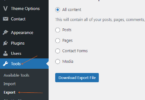



Leave a Comment
Log in to post a comment.