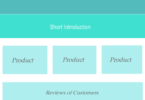Thanks to the powerful support of website statistics and analysis tools, web owners can understand learn about the analytical reports on the status of the web performance and the behavior of customers.
In this article, I will show you the important web metrics on Analytics reports of Google that you should know.

1. Traffic
Traffic is the visit coming to a website, thereby helping webmasters know the number of visitors to their website.
Website traffic is an extremely important indicator. Most websites find different ways to increase traffic to their website. It means they want more readers to read their content.
2. Session
A session is the number of times a user visits your website and has interactive behaviors on the page, such as viewing the page, clicking, buying products, filling out forms, … in a certain period of time.
How long can count as a session?
A session is counted from when a user visits and interacts on your website within 30 minutes. Even if they leave the site and come back within those 30 minutes, it still counts as an initial session.
Also, if the user has had no activity on the website after 30 minutes, any interaction after that duration will be counted as a new session.
A visit to the website is visualized as a guest coming to the store. Any actions of an in-store customer during their visit time are considered part of a session. After they leave, that session will close.
3. Visitor
A visitor is the total number of people who visited your website during a specified period.
However, the number of visitors recorded depends on the IP address (location) from which they access the website.
Specifically, a person who visits a site multiple times from the same IP address is counted as one visitor only.
Many people accessing from the same IP address but a different computer or phone device will be considered different visitors.
If a computer is used by many different people who use the same browser to access the same website, all their data will be recorded as only one visitor.
In addition, if you often clear browser cookies, then you visit the same website. Then, that is treated as those of different visitors.
New Visitor
New users are those who visit your website for the first time within the selected date range (1 day, 7 days, or a month).
If a person clears browser cookies of the Google Analytics tracking code, he/she visits the same website again, the metric report will count a new user.
In the same way, if the same person uses a new computer or phone to visit the same web, that will also count a new user.
Returning Visitor
A returning user is recorded when someone visits the website again without deleting cookie data on the device.
Users can be counted as both new and returning visitors if they visit your site for the first time, and return multiple times in the date range of the report (1 day, 7 days, 3 months…).
4. Pageviews
Each website often has many pages, which are connected with different links (URL). Each time a user visits a page on your website will be counted as a pageview, even if that person visits the same link again in the same period of the report.
In Google Analytics reports, by default, your pages are sorted by popularity based on pageviews. This allows webmasters to see what content is being viewed the most.
From there, you can come up with content plans with similar keywords and topics to attract more traffic to the website.
That is very useful for managing your web content base on the pages/URLs from this report. You can delete pages that do not perform well and improve the pages that have more traffic.
5. Time on site
Time on Site is a metric that shows the average time readers spend on your website.
The higher the time on site is, the more your site is ranked. Typically, this tells that your web content is useful and attracts readers.
The longer your customers stay on your site, the more opportunities you have to introduce more products to them and it is easier to get more sales.
On the contrary, if the time on the page is short, it shows that your website is not attractive, does not keep customers. In this case, you need to consider optimizing the issues of the design interface, conveying the content, and appropriate navigation.
6. Bounce Rate
Bounce Rate is defined as the percentage of web visitors who only visit one page and then close the website without clicking to any other page on that site.
Bounce rate can provide the most insight into your content’s performance on the page. Reducing the bounce rate will help your website increase traffic and pageviews, as well as open up better conversion opportunities.
At the same time, controlling this rate with traffic sources will tell you which advertising tool to choose for your marketing campaign.
7. Location
If metrics like Bounce Rate, Pageview, Time on Page, and Visitors give you some insight into user behavior, geolocation tells you a better overview of your visitors, where they come from.
You can directly click on each location in the list to find out more detailed information. These metrics help you better understand your customers’ places, then you can develop advertising and selling strategies suitable for different locations.
While tracking the location metrics in Google Analytics reports, it can be easy to develop your business to which place.
8. Traffic Sources
Traffic to the website is classified based on many different sources. Here are the main traffic sources you need to pay attention to:
- Organic Traffic: Traffic to the website from organic search results on Google
- Paid Search: Visits to the website by Google Ads advertising results when a user makes a query on the Google search engine
- Display: Visitors to the website through display advertising campaigns, including banner ads on Ad Network websites
- Direct Traffic: The amount of traffic that comes directly to the website and does not go through any other intermediary channels by typing URL directly on the browser, or clicking on URLs on a bookmark.
- Social Traffic: User traffic coming from social networking sites, such as Facebook, Twitter, Instagram…
- Referral Traffic: Visits to your website from other referring channels or websites, through a backlink or website ads placed on referring pages.
- Email: The traffic source to your site comes from links on Email marketing channels.
These important metrics of Google Analytics can help webmasters or web owners understand more about the performance of their site.
With these metrics, you can optimize the whole of your website or only vital pages to suitable for your business development, creating more valuable traffic to your site.
The Analytics reports is invaluable poropety to do SEO correctly to drive more customers to your company.