Easy FAQ Schema Markup Shortcode Plugin helps you to structure Frequently Asked Questions (FAQ) to schema easily with Json-LD or Microdata, which supports your content to display rich results on Google search pages.
Updated: Since June 2021, the search result pages of Google just show two FAQs. So, you need to customize your questions and answers suitably to get more clicks.
Why you use this plugin:
- Be easy to structure FAQ Schema for any post
- Be fast to insert Microdata or Json-LD in the posts, saveing your valuable time
- Be super light, so your sites run smoothly with it
- Avoid getting mistakes of FAQ schema structure
- Show FAQ rich snippets on Google search result pages
- Contribute to increase more traffics for your pages
- Catch up with the SEO trends for your website
A Frequently Asked Question (FAQ) page contains a list of questions and answers pertaining to a particular topic. Properly marked up FAQ pages may be eligible to have a rich result on Search and an Action on the Google Assistant, which can help your site reach the right users.
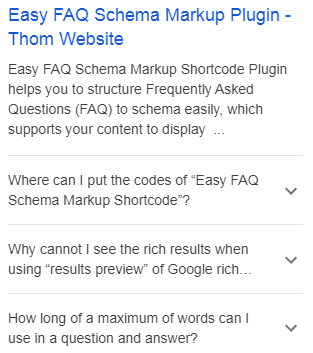
It is easy when you use an Easy FAQ Schema Markup Shortcode plugin. You just need to add the shortcodes into your posts or pages, and magically your content will show a rich result on Google, supporting your SEO schema structures.
Install Easy FAQ Schema Markup Shortcode
The first way is directly from wp dashboard for a free FAQ plugin:
- You download the plugin of Easy FAQ Schema Markup Shortcode.
- Go to the dashboard of WordPress
- Select Plugins > Add new > Upload plugin > Intall now
- Active the plugin
- Now you can use the shortcodes as below to create your FAQ schema.
The second way is to use FTP, and you upload the Easy FAQ Schema Markup Shortcode plugin to the plugin folder of your website (/wp-content/plugins).
Remember you need to download, install, and active Easy FAQ Schema Markup Shortcode plugin before using the shortcodes to construct FAQ to the schema.
Guide to use FAQ Schema Markup Shortcode plugin
To get better relusts, we suggest you use the block “Edit as HTML” when adding these shortcodes.
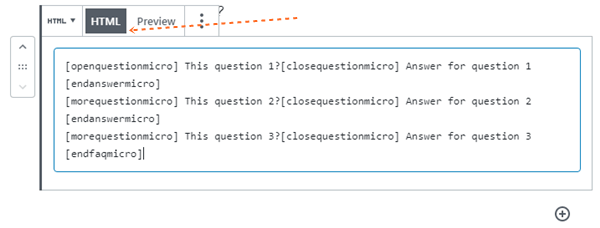
There are two ways to structure FAQs to Schema, using Microdata or JSON-LD. Please note these methods carefull to make sure which codes will you use.
Mark up FAQs with Microdata codes:
Here are the shortcode structures that you can copy and paste them in to your posts or pages at HTML edit.
1) For 1 question and 1 answer
[openquestionmicro] This question 1? [closequestionmicro] Answer for question 1 [endfaqmicro]2) For 2 questions and 2 answers
[openquestionmicro] This question 1? [closequestionmicro] Answer for question 1 [endanswermicro]
[morequestionmicro] This question 2? [closequestionmicro] Answer for question 2 [endfaqmicro]3) For 3 questions and 3 answers:
[openquestionmicro] This question 1?[closequestionmicro] Answer for question 1 [endanswermicro]
[morequestionmicro] This question 2?[closequestionmicro] Answer for question 2 [endanswermicro]
[morequestionmicro] This question 3?[closequestionmicro] Answer for question 3 [endfaqmicro]Note: With the order of shortcodes above, you can set up as many as questions and answers if you want. And, replace the examples with your questions and answers.
Just put this group of shortcodes in the middle to mark up:
[morequestionmicro] This question 2?[closequestionmicro] Answer for question 2 [endanswermicro]Mark up FAQs to Schema with JSON-LD codes:
You copy and paste these shortcodes to structure FAQs to Schema in your page or post, using HTML edit mode to have better results.
1) For 1 question and 1 answer:
[openquestionjson]This question 1?[closequestionjson] Answer for question 1[endfaqjson]For free plugin, you can only mark up 1 question and answer with JSON-LD.
2) For 2 questions and 2 answers:
[openquestionjson]This question 1?[closequestionjson] Answer for question 1[endanswerjson]
[morequestionjson]This question 2?[closequestionjson] Answer for question 2[endfaqjson]3) For 3 questions and 3 answers:
[openquestionjson]This question 1?[closequestionjson] Answer for question 1[endanswerjson]
[morequestionjson]This question 2?[closequestionjson] Answer for question 2[endanswerjson]
[morequestionjson]This question 3?[closequestionjson] Answer for question 3[endfaqjson]Note: You can create unlimited questions and answers with the premium plugin, by using these JSON-LD shortcodes to put in the middle of those example above.
[morequestionjson]This question 2?[closequestionjson] Answer for question 2[endanswerjson]And, remember change questions and answers into yours.
So, you can see the structure of more questions and answers as below.
4) For 4 questions and 4 answers
[openquestionjson]This question 1?[closequestionjson] Answer for question 1[endanswerjson]
[morequestionjson]This question 2?[closequestionjson] Answer for question 2[endanswerjson]
[morequestionjson]This question 3?[closequestionjson] Answer for question 3[endanswerjson]
[morequestionjson]This question 4?[closequestionjson] Answer for question 4[endfaqjson]5) For 5 questions and 5 answers
[openquestionjson]This question 1?[closequestionjson] Answer for question 1[endanswerjson]
[morequestionjson]This question 2?[closequestionjson] Answer for question 2[endanswerjson]
[morequestionjson]This question 3?[closequestionjson] Answer for question 3[endanswerjson]
[morequestionjson]This question 4?[closequestionjson] Answer for question 4[endanswerjson]
[morequestionjson]This question 5?[closequestionjson] Answer for question 5[endfaqjson]Please note with WordPress 5.+, it often installs a code in the content of your posts or pages with tags, such as <br />, <p> </p>… So, when you use “Easy FAQ Schema Markup Shortcode Plugin” with a little care to avoid WordPress auto-installs those tags into your FAQ structure.
So, we highly recommend you use “HTML edit” mode to install these shortcodes to mark up FAQs to Schema, which will get better faq snippets on Google search pages.
And, one page or post just uses one group of FAQs that is required by Google. If you add FAQ Schema in WordPress more than one group of FAQs per page, the rich result of Google will mark your page or post with a faq schema error (Duplicate field “FAQPage”). That is not good for your SEO efforts.
You may use the rich results tool of Google to test the structure.
So, please follow the guide to using the plugin correctly to increase the performance of your content on the search engines.
If you have any questions about this plugin or you want us to structure FAQ to Schema for your posts or pages, please tell us seo@thomwebsite.com or whatsapp +84934889667!
- I am happy if you have any contribution for this plugin.
- A free plugin can mark up unlimited questions with Microda codes, but only 1 question and answer with JSON-LD.
- A premium plugin can structure unlimited questions with JSON-LD codes.
- Please, tell me to get information of paypal to pay: 10USD for 1 website, 15USD for 2 sites, 25 USD for 5 webs, and 35 USD for unlimited websites.
Frequent asked questions about the Easy FAQ Schema Markup Plugin:
1. How many FAQs does Google show on the search engine results?
Since June 2021, the search engine result pages of Google shows two questions and answers. Thus, you need to fix your FAQ schema suitable for changes to get more clicks.
2. Why cannot I see FAQs on the result preview tools after installing the shortcodes of Easy FAQ Schema Markup Plugin?
In some cases, you cannot see the rich results on the result-preview tool because your page or FAQ schema is not indexed on Google. Or, you can get one of FQA schema errors, so please check it again.
You need to take a while for Google crawling on markup codes after installing the shortcodes of Easy FAQ Schema Markup Plugin.
3. Where can I put the shortcodes of Easy FAQ Schema Markup Plugin?
You can put the shortcodes of Easy FAQ Schema plugin anywhere in the contents of your posts or pages. But, please remember using HTML mode when install these shortcodes.
4. Why cannot I see my content on my posts when using JSON-LD to schem?
Json or (Json-LD) to schema is set up under java codes for search engines to read and display rich results on their systems for readers. Thus, the Json-LD to schema is structured under HTML codes, so you cannot see them; however, you can see the texts when you use the edit as HTML.
5. How long of a maximum of words can I use in a question and answer?
Google does not mention about the limit of words to appear in a question and answer in FAQ schema structure.
Make sure each Question includes the entire text of the question and make sure each Answer includes the entire text of the answer. The entire question text and answer text may be displayed.
Google says
However, with our researching, you should not use the max of 335 characters including spaces in an answer. And, a max of 85 characters covering spaces is recommended in a question.
Now, do you want to install Easy FAQ Schema Markup Shortcode Plugin to construct your FQA pages to schema?







Leave a Comment
Log in to post a comment.