After Google has changed the main core since May 2020, the download time becomes one of the main points to range a post.
So, speed up a WordPress website is an important topic that plenty of people talk about.
There are many techniques you can implement to make your website load faster.
I select 10 essential skills that are easy to do and get performance successfully.
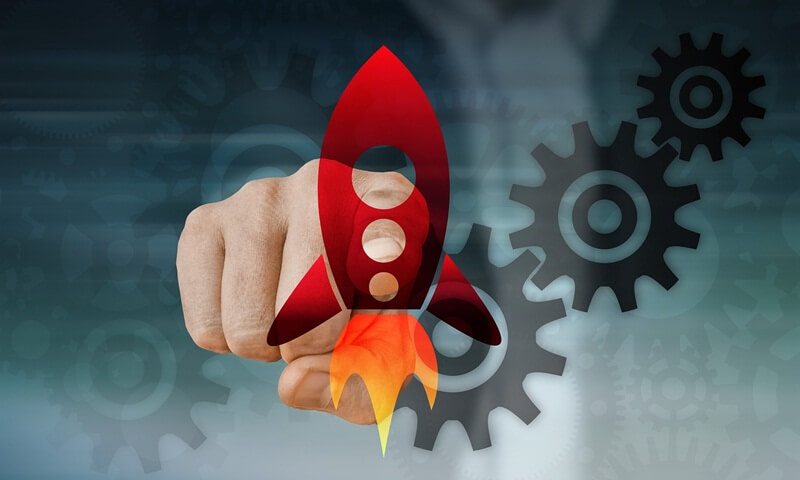
But first, we find out some issues …
Why do we need to speed up a WordPress website?
The following reasons are the main things that you need to consider if you do not want your sites to go down.
- Search engines, especially Google, are making the loading speed page become one of the important requirements for ranking. Of course, faster loading websites will rank higher than sluggish sites.
- The Google statistics show that if a website loads up to 3 seconds, it will lose 30% of the readers, up to 6 seconds can lose 100% of customers. And, you probably don’t want to leave customers to go away, do you? So that’s why you have to speed up your WordPress website right away.
- Customers are often impatient to wait because they expect the website to load quickly within 1-2 seconds. If you are doing online business, speeding up your website is a good way for you to get more profits for your work.
How can we check the loading time of a website?
You should check the website speed before making any changes, so you can compare the speeding work later.
However, you need to know that download time depends on each page, the time and the internet infrastructure you are using.
Therefore, you should check at different times to ensure that you get a standard limit.
Typically, these specific factors on the page or post that affect the speed are as follows:
- The size of that page, fast or slow loading depends on how light or heavy it is, 500KB or 1000BK,
- The number of requests is less or more on the posts; the more requests are, the slower a page is,
- The ability to cache the website; if you test the page has a good cache, the download speed is fast,
- The type of content, static or dynamic, are used for that web page, usually static pages will be faster than dynamic ones.
Most people often choose the home page of a website as the benchmark for optimal downloadability. The reason is the homepage is most frequently visited, it also links to other important pages.
The following tools will help your speed test well:
- Pingdom Speed Tool: You can test the site speed by region: Asia, Europe, USA. If you do not see your country in the list, you should choose an area near yours.
- Check Host: You use to see the response of the web, this is also one of the factors considering the loading ability. This tool offers ping from many countries.
- Website Speed Test: This tool like Pingdom allows you to see page loading speed by country. More prominent is the ability to view the first, second, and third times of page load. Although it has many countries and continents to check, you choose a place near you if you do not find your country listed in the tool.
- Pagespeed Insights Tool is a google tool. However, it gives the general parameters. It doesn’t really report page speed, but you will know a lot of factors that influence the loading of your site for optimization.
And, now we go into the vital section of the article, these are ways to speed up WordPress websites:
1. Choose a lightweight WordPress template
Many WordPress theme templates have eye-catching images and slideshows. However, these things cause the site heavier, and of course, the download speed will be longer.
Therefore, you might choose a lightweight, simple structured theme for your WordPress site.
Use the speed test tools above to check the load-down time and the request of the demo. You pay more attention to the requirements, the Java structure, and the CSS of the preview template than the other elements.
You can also find many beautiful WordPress designs on at themeforest.net or Eleganttheme.com. You can get a package with many themes on Elegant Theme, but you have to buy theme by theme on Themeforest.
2. Choose a good WordPress hosting
One of the main factors that affect loading speed is WordPress hosting for WP websites. It’s easy when we host websites on shared hosting offering unlimited hosting, bandwidth, email.
However, when using shared hosting, you must use the same bandwidth as many others. Therefore, at peak times with a lot of readers, the bandwidth is often slowed down, like being off the road. At the same time, many vendors promise 99.9% uptime of the server, however, this capability is not a very good place to do.
At the present time, plenty of hosting suppliers have solved this problem by offering cloud storage packages (hosting cloud). Therefore, you can feel secure for your website hosting by choosing a good provider. You can buy a cloud hosting at providers like fastcomet or sectorlink. With these shared cloud providers, you don’t need any technical setting for the host.
And, if you want to reduce the amount of sharing, you choose DigitalOcean, Amazon, Vultr. But you have to install from the bare server because they supply VPS. Therefore, if you want to use pre-installed VPS, you should choose Cloudways. You only need to register as they have set the parameters for you to run WordPress Websites.
3. Reduce the size and pixel of images
Images are a major culprit that increases the size of a post, thus slowing down the page loading. So you need to pay attention to the sizes and pixels of photos when using for the description in the articles.
Large image sizes usually take up a lot of space, so you use the correct image size on your posts, so there shouldn’t be a larger size.
And fortunately for us, there are many tools to optimize photo size without losing image quality. With the offline tool, the simplest you can use Photoscape.org, with the online tool you should use the compress image tool.
If you want to optimize photos right on your WordPress site, the image optimization plugins can help you do it easily.
- Imagify – WebP & Image Compression and Optimization
- ShortPixel Image Optimizer
- Smush – Compress, Optimize and Lazy Load Images
- Optimus – WordPress Image Optimizer
You should use one of the above plugins for a WordPress website only, if using 2 at the same time, sometimes it causes a backfire.
4. Optimize Java and CSS files
Java and CSS files are important in art design and creating web applications. However, using many of these files also sharply affects the experience ability of the viewers.
If you use the Google Speed Insights tool to check any WordPress page or article, it will most likely require optimizing these two file types to reduce load time. That means that improving CSS and Java files will greatly support the loading speed of web pages.
If you have technical skills on the web, you can do this manually, edit the files. However, I recommend using automated tools to support this work because there are many CSS and Java files that are difficult and lengthy. The tool you can use online is Minifier.
If you don’t know the code, you can use the plugin to do this optimization. A good plugin to help optimize the CSS and Java of WP websites is Autoptimize. You just need a few clicks to do this job simply.
5. Use caching to accelerate
Using caching to support page loading speed is a good choice. This way also helps to reduce server overload.
To create caching, you only need to use the free plugins available on WordPress.org. Use one of the two famous plugins: WP Fastest Cache and W3 Total Cache.
These two plugins have nearly the same function. The W3 Total Cache plugin structure seems to be more complex than the Wp Fastest Cache. Therefore, if you are familiar with using any plugin then choose that.
However, using this cache can increase the storage capacity on your hosting. If you have limited disk space on hosting, you should also pay attention to this issue.
6. Use the content delivery network – CDN
If your readers are only in your country then you should use a host right in your location. However, there are many reasons that you have to choose foreign hosting, and maybe your customers are all over the world, then it is time you need a content delivery network (CDN).
The content delivery network helps websites load faster in different locations. Because CDN providers have servers spreading all over the world to provide the fast loading times, thanks to saving copies of your site in a lot of different places.
Currently, if you have a good budget, choose Cloudflare, and MaxCDN. And if your site has less traffic, then choose to pay according to the capacity as at BunnyCDN.
7. Organize your WordPress database neatly
Neatly managed data helps speed up the processing of a site. Removing redundant data will reduce the size of the data file so that queries can be processed more quickly.
Therefore, clean up the drafts of posts, spam comments, and impersonator subscribers. You should also remove old post revisions, plugins, and themes that are not enabled for use in the website dashboard.
For some plugins that are not frequently used on the web, you can find third parties to provide online tasks to minimize the number of plugins, such as automatically posting articles on Facebook, scanning broken links, checking backlinks, etc.
8. Minimize the use of external scripts
The loading of external websites or scripts will strongly affect the loading speed of a website. For example, you allow to download Captcha services, run java files, auto-post social networks, etc.
Thus, you should minimize to insert these links to run the process of external websites. You use them only when absolutely necessary, like an analytic reader toot of Google Analytics.
9. Disable pingback and trackback mode
The WordPress platform provides you with pingback and trackback to notify you whenever there are any links to your posts. It is interesting, but this is not necessary and can affect the page download time.
You can use some external services like Google Webmaster to see backlinks to your site.
At the same time, you allow pingbacks and trackbacks so they respond constantly on your site when there are incoming links, and this is also the target of DDoS attacks.
Thus, turning off pingback and trackback modes contributes to speed up the website. To do this, go to the manager, select Settings – Discuss – Set the default post – Uncheck the section: Allow link notifications from other blogs (pingback and trackbacks) on the posts new – save is done.
10. Turn off Avatar mode
If your site is written by an author, you might consider disabling Avatar mode to minimize access.
If you do not want to turn off, setting to blank for those without Avatar is also a good choice.
To do this you also access the manager, select Settings – Discuss – uncheck in Show avatar (Avatar) – Save the operation.
>>> You may want to see the mistakes to avoid when hiring an SEO agency.
In conclusion
Reducing the loading speed of your WordPress site is great to increase the user experience. Then, the search engines, especially Google, will value your website and rank it higher.
Hence, a website running fast always give great benefits to an online business. This will help your firm in the short and long-term developing strategy.
If you do not have a website to sell products online, you can view the way to create a WordPress website by yourself.
Now is the time to check the loading speed of your WordPress website. If you have good tips on website acceleration, share it with us, please!







Leave a Comment
Log in to post a comment.