What is WIX website?
Wix or Wix.com is a website building platform that allows users to create websites online based on drag and drop.
What is the core of the platform of WIX website?
WIX integrates with HTML5. With a simple drag and drop, you can design your own website.
Just register your account, you can use the tools of WIX to create your basic websites.
Basically, the WIX platform is free. However, it also offers paid plans with many upgraded features
For example, removing the WIX logo, adding the features of an e-commerce site, using your own domain name, etc.
Currently, WIX is being used by more than 100 million users in more than 190 countries.
Pros and cons of WIX
What are the advantages of WIX?
The advantages of WIX also cover the own features of the WIX offering. What are the features of WIX? Owning a large number of users, WIX has many outstanding advantages as follows:
- Simple to use
One of the highlight advantages of WIX is that it allows users to build a website with very simple steps of drag and drop. Tools, features are integrated smartly. This makes designing and editing a website interface convenient and fast. Just go to Manage Pages and click the button. Your new pages will be automatically added to the navigation menu.
- Plenty of templates are available
Currently, the WIX platform has more than 510 website templates for many different industries such as technology, real estate, tourism, education, e-commerce, … and they all have dummy data available( or sample information). To design the website, you just need to choose the interface you want, update the content and images. That is done.
- Maximum supports
WIX has a big library of web design tools to support the most effective. The users can find more than 300 applications, some free, some charged. In addition, for any features, WIX has a “Help” button available so that users can learn more.
Not only receive instructions from the library, if you have any questions during using WIX, but you can also completely call or email the technician team for answers.
- Ecommerce
Building an online store with Wix is extremely easy. You can choose a template from the Online Store category. Or just click the button to add a store to the existing Wix website.
You need to upgrade to a paid plan to accept payments. But, unlike other e-commerce platforms, Wix doesn’t collect any commissions on the sales you generate.
- Smart suggestions
When you edit your website with WIX, there are small friendly windows that pop up to guide you through the process. They are divided into two tags:
- What’s Next: lists the steps you need to complete your website. Usually the basic tasks, such as adding content and previewing your website. When you click on a task, you will be guided step by step through the process.
- Smart Tips: let you know when something on your website needs updating.
If you need other support, you can see the instructions. By clicking on the small question mark icon in the top right corner of the design interface.
- Updated frequently
Every month, WIX usually releases updated versions of its tools which can offer users new and useful features.
What are the disadvantages of WIX?
Besides the advantages of features and convenience, the WIX platform also has some disadvantages.
- The free plan has limitations: WIX is basically a free platform. But this Free package does not allow you to use your own domain name. The domain must be of the form: user.wix.com/websitename. At the same time, it shows regular ads and limits some important functions.
- Paid plans are quite expensive: To create a website with your own domain name and add other advanced features, you must use the paid version. This payment is not cheap at all. WIX’s cheapest upgrade package costs $ 4.5 per month but only has 5000MB of storage and 1GB of bandwidth per month. With this package, you can use your own domain name but cannot delete the WIX logo. Want to make your website in your own right? You must use the Combo 8.5 USD / month or Unlimited package 12.5 USD / month.
- Few applications support: Although the WIX platform has more than 500 supported applications, this number is too small to compare to the big number of plugins on WordPress.
Compare WIX with WordPress
To better understand WIX, we compare it to a popular platform of WordPress. We will mention different aspects of comparison include: cost, ease of use, design and layout and plugin/app.
Do you know what WordPress is? The short answer is:
WordPress is an open-source system of software used to publish Blogs or Websites written in PHP programming language and MySQL database.
What is the difference between WordPress and WIX costs?
- With WIX, you can use the free plan without buying a domain name or hosting. But it still has a lot of limitations: a few features, not using its own domain name and often being displayed ads. On the other hand, the paid version is quite expensive.
- However, WordPress is free for all users but requires you to buy a domain name or rent hosting. The cost of WordPress will increase depending on the WordPress plugins and themes you use. Despite this, many good themes and plugins are free to use.
In short: In terms of the correlation between the cost and the number of features and resources provided, WordPress dominates over WIX.
Design and layout
- The WIX website platform has more than 500 pre-designed templates suitable for many different fields and websites. Thus, WIX has built-in tools to help users customize and change web layouts easily. However, once the interface template is selected, it cannot be changed. You can only customize the tool, rearrange the layout but cannot switch to another template.
- WordPress provides users with large libraries with thousands of free and paid themes. Also, when using WordPress, users can easily customize templates with other themes and plugins.
In short: WordPress has more themes than WIX. WordPress users can also easily change and edit unlimited templates.
Ease of use
- WIX has many smart, easy-to-use design tools. Even if you are not familiar with codes, you can build a web with simple drag and drop.
- Similarly, WordPress has a visual editor for writing content and editing theme quickly. However, to control the features in WordPress, users need to spend more time and effort to learn more.
In short: WIX is simpler and easier to use than WordPress. Users do not need to spend much effort to learn about the platform, but can still build websites easily with WIX.
What is the difference between WordPress plugins and WIX apps?
- WIX platform currently has about 500 applications supported. They have many features such as contact form themes, comments, libraries, etc. Most WIX apps are free or have a lite version. Paid applications will usually require a monthly payment.
- WordPress has over 55,570 free plugins and thousands of other premium ones as well. Most of the plugins are great to add more features to your WordPress Website, especially the Yoast SEO Plugin that is free but very professional to do SEO for a WP site.
In short: WordPress is superior to WIX in terms of plugins/apps. But WIX is still a new platform and is continually developing, so it is hard to say anything in the future.
Guide to design a website with WIX
To design web with WIX, you need to perform the following 6 simple steps:
- How to register for a WIX account
Go to www.wix.com -> Click the “Get Started” button. After that, the system will display an information table for you to register your username and password.
Once completed, WIX will ask you to select how to initialize a website. It is possible to create an automated interface by answering a few questions. Or you can create a layout based on available templates.
- Choose the interface
If you choose to create your website automatically, you’ll have to answer system questions like:
- The type of site to design
- Features on the website
- The type of service you provide …
Then, WIX will automatically create a template for you.
If you choose to create a website based on available templates, the system will take you to a library of hundreds of templates divided by each category. To preview, click on the “View” button or if you want to edit, click on the “Edit” button.
- Design, edit content
When you select the desired template, simply click on the “Edit this site” button in the top right corner of the screen, and proceed to edit.
In the design tab, you will see a lot of tools to help change the background, colors, fonts… All you need to do is just press the button and drag and drop, very simple and convenient.
- Integrating third-party applications
If you want to integrate more applications of third parties? You need to go to “WIX App Market” and search for suitable apps. For example Soundcloud, Instagram or Google Adsense. In just a few clicks, you can integrate these features into your website. A noteworthy application is Shopify, which allows you to create an online store to sell products and services easily.
To increase the efficiency and credibility of the website, you should integrate social media channels into your website.
- SEO tools on WIX
In the past, Wix met SEO issues. This led many programmers and web designers to turn to other solutions. It would be pointless to have a beautiful website without high rankings on Google and the other SERPs.
So, now WIX can help SEO. When writing content, you can set SEO optimization features in the settings. Thanks to the SEO WIZ tool of WIX that will help you optimize your WIX website. To optimize WIX websites, you need to understand “What is SEO?”.
Check short answer:
SEO stands for Search Engine Optimization that is a typical technique in Internet Marketing. The purpose is to help the website achieve high rankings on search engines, typically Google Search.
You can have keyword suggestions and follow up on search engines. All through the SEO Wiz dashboard. You can also connect your website to Google Analytics using a paid plan. From there, you can get detailed information about your visitors.
- Publish website
After setting up successfully and creating your good content, you can let your website into operation by clicking the “Publish” button. In this step, you can set the domain name to username.wix.com/websitename.
Should I use WIX or not?
The WIX wesbsite platform is quite simple to use. Even if you don’t know a lot of coding knowledge, you can use WIX. You don’t even need to buy a domain and hosting.
Therefore, the advice for you is that if you are not technically savvy, do not want to spend money on a domain and hosting, WIX is a suitable choice to start designing professional websites according to your needs.
Choose WordPress if you want to build a large-scale website. Websites with your own domain names and many advanced features are best to choose WordPress.
Above is the basic knowledge of WIX website, and how to create a simple website with this tool.
While there are some limitations, if you just need a simple website or do not know much coding and hosting knowledge, WIX is the safest option to use.
We hope you get success to create a beautiful website with WIX.



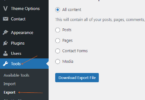



Leave a Comment
Log in to post a comment.