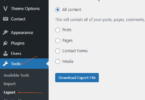When you delete a phone or contact on your phone by accident and want to recover it from Gmail, you can follow these steps to retrieve it.
1. Open Google contacts.
2. Login to Google contacts with your email used on your phone.
3. Then move to the icon of “wheel” on the right top, choose it.
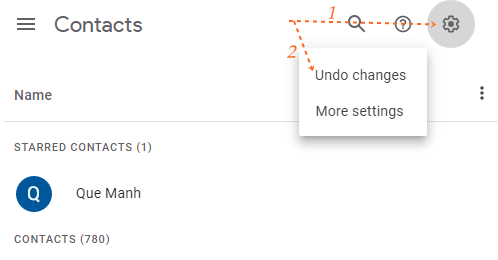
4. Continue selecting “Undo changes”. A popup will appear.
5. Choose the correct period of deleted contacts which you want to restore from Gmail.
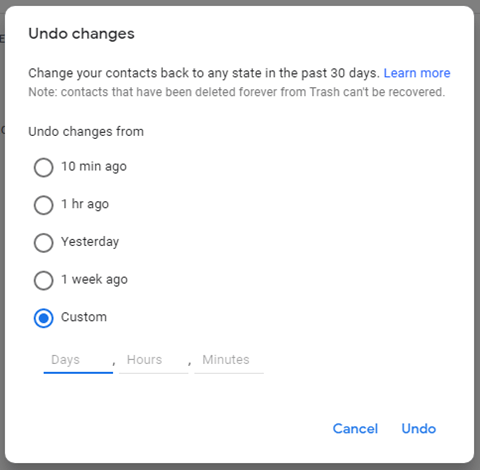
Sellect “Custom” to enter the day number since you deleted the contacts.
6. Click on the “Undo” button.
Your deleted contacts have just been restored from Google.
>>> See more the ways to restore deleted Gmail emails.