Setting up Vestacp on VPS Ubuntu 18.04 x64 is very good to manage the WordPress websites. Sometimes, it gets small errors in phpMyAdmin.
So, when you see the error at phpMyAdmin 7.2 on Ubuntu 18.04 x64, warning in ./libraries/plugin_interface.lib.php#551
count(): Parameter must be an array or an object that implements Countable
Warning in ./libraries/plugin_interface.lib.php#551
count(): Parameter must be an array or an object that implements Countable
Backtrace
./libraries/display_import.lib.php#371: PMA_pluginGetOptions(
string 'Import',
array,
)
./libraries/display_import.lib.php#456: PMA_getHtmlForImportOptionsFormat(array)
./libraries/display_import.lib.php#691: PMA_getHtmlForImport(
string '5e5474j457113a',
string 'database',
string 'admin_mysite',
string '',
integer 2848548,
array,
NULL,
NULL,
string '',
)
./db_import.php#43: PMA_getImportDisplay(
string 'database',
string 'admin_mysite',
string '',
integer 28899477,
)It’s easy to fix this bug of phpMyAdmin 7.2 Ubuntu 18.04 with step-by-step guides.
Step 1: Login SSH
You can use View Console on the VPS management or Putty.
- Enter user name: root
- Password of VPS: (at the password part of VPS dashboard)
Step 2: Go to edit plugin_interface.lib.php in phpmyadmin
Type the command:
sudo nano /usr/share/phpmyadmin/libraries/plugin_interface.lib.phpThen, you find the line nearly at the end of the file code:
if ($options != null && count($options) > 0) {and reply that code with this:
if ($options != null && count((array)$options) > 0) {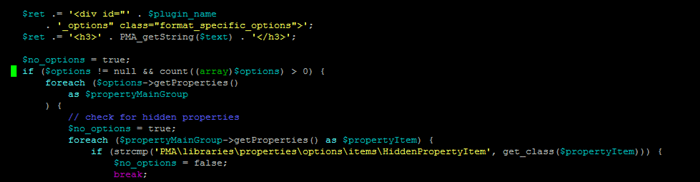
Step 3: Save and exit edition
To exit the nano command, you press Ctrl + X. Then, it will ask you to save what you have just edited or not. Press y to tell it “yes” to save the edition. The file directory will show to confirm that you worked on it. Press “enter” to finish the work. That is done.
I hope the short guides will help you to correct the error on phpMyAdmin, so you can run your WordPress Websites smoothly on VPS with Vestacp.



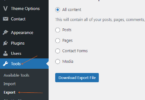



Leave a Comment
Log in to post a comment.